Google Search Funny
Although a bit unrelated to .NET, this was too funny not to share:
Every morning, I go through my www.columbussupply.com logs to see how products are doing, which are being visited, and where people come from to see how we’re placed and what other products show up. One such referral URL caught my eye: http://www.google.com/search?q=Deluxe+Model+Inflatable+Woman&ie=utf-8&oe=utf-8&aq=t&rls=org.mozilla:en-US:official&client=firefox-a
Which results in this (Note: I moved the results count to the left in photoshop to keep the image smaller):
Yes, that is someone searching for a blowup doll and found my site. As the first result in Google. At 6am. Hey, traffic is traffic, right?
State of the Coder: Code Complete 2, Promo Codes, BlogEngine.NET
I just recently purchased Code Complete 2 by Steven McConnell, and am quite excited to read it, especially after all the coding I’ve done recently. I’ve heard some great things about the book, and being a self-taught programmer, I’m pretty excited to learn the right way to do and think about some things. I can’t really review it yet (as I’ve read maybe 4 paragraphs in the preface as of this writing), but I will share some of the tips that I glean from this work as I get through it (more regularly than I have been doing).
I’ve been working on a few projects here, some for business and others for pleasure, and they’ve kept me busy. One of which is the building of a Promo Code engine into my site at www.columbussupply.com. Let me tell you, it’s no easy task, especially since PayPal does not accept negative amounts (pretty hard to apply a discount!), but I’m sure I’ll figure it out in time. The problem has three parts: 1) how to display the discount to the user (easy), 2) how to track the promo/prevent it from being abused (harder), and 3) how to transfer the information to PayPal/Google Checkout so that the transaction appears seamless to the user (hardest).
This third part has gotten me stuck a little. I don’t want to change the display to the user, but I need to find a way to transmit the discount to PayPal. One idea was apply the discounted amount to the last item in the cart (that has a price higher than the discount) with a note on it that mentions the promo code. That may work, but it may be confusing and is definitely kludgy. Anyone have any ideas how to combat this?
As for my pleasure work, I’ve been hacking away furiously at the newly released 1.4.5.0 version of BlogEngine.NET, which has been pretty fun, for my Ultimate Frisbee team’s website, www.madcowultimate.com (as of this writing, there’s nothing there, but there will be very soon). BE.NET is a great open-source blogging framework that is very well-designed and somewhat easily customizable. The official version is in C#, but there’s also a VB.NET version floating around. I considered the VB.NET version for a bit, but I decided to stick with the C# version for a few reasons, the main being I realize I need to learn C#, and that some of the techniques they use in this app are so advanced that I wouldn’t know what they were in VB.NET or C# or even English. So far I’ve had pretty good success and I’ve learned a whole bunch about the language as well as good coding practices. I would suggest that even if you don’t want to use it, you should download it just to look at how it was built (how often do you get to peek at the work of professional .NET coders?).
I’ve discovered (reported, and corrected!) a few bugs, added some new features, built my own theme, and created my own widgets (somewhat) successfully. I’ve also opted to use the MySQL option included with the app, which has been awesome for me because that’s the DB I’m most comfortable with. Overall, I’d rate this app very highly because there are a ton of features that you can use (even though I probably won’t use half of them) and it is so easy to modify. Occasionally you may have to dip into the Blogengine.Core if you REALLY want to customize things (such as create your own data access methods), but so long as you don’t mess around too much, you should be fine.
Anyone else having a good ol’ time with BE.NET? I’d like to see your work!
ASP.NET: How to Integrate Both Google Checkout and PayPal In 3 Steps
Trying to get Google Checkout and PayPal to work with a custom .NET site or solution has been a problem for as long as they’ve been around. If you don’t know what you’re doing, it can be a daunting task, and sometimes even if you do know what you’re doing! Well, I am going to take the guesswork out of this chore once and for all, as I have recently discovered the ultimate way to integrate these payment gateways into your website.
If you’re saying, “Wait a second, haven’t you already written an article on this?” you are correct. However, the solution I present to you here is infinitely simpler and requires fewer moving parts. The only reason I didn’t take the previous article down is because it does present interesting information about nesting MasterPages.
The Solution
In their documentation, PayPal and Google Checkout both mention that you must put their code into your site exactly as they have it, using the HTML forms they way they have structured them. This is not true. There are only a few bits of information that are required, and so long as they are present in an acceptable fashion, your pass-off to these gateways will work smoothly and flawlessly.
-
Get rid of your form tags. That’s right. Lose the form tags. You will only need your
<form runat="server">tag, no more nested HTML forms. W3C compliancy, here we come! However, don’t lose the information contained in your old<form>tag attributes. You’ll still need some of that. -
Create image buttons for Google Checkout and PayPal. While they don’t have to be image buttons (for functionality’s sake), both Google and PayPal will get upset if you have standard buttons instead of their images as checkout buttons. It is in this button where the magic happens – the button has a property called
PostBackURL. This is where you will put theactionstring from your form. For instance, PayPal’sPostBackURLvalue is “https://www.paypal.com/us/cgi-bin/webscr”. Google’s will be “https://checkout.google.com/cws/v2/Merchant/%5Byour merchant number]/checkoutForm”. You can put both Google’s and PayPal’s buttons next to each other. Here is some sample code:
<asp:imagebutton id="btnSubmitPaypal" runat="server" imageurl="/images/checkout-paypal.gif" alternatetext="Purchase Using Paypal" postbackurl="https://www.paypal.com/us/cgi-bin/webscr" /> -
Create your hidden inputs to transfer information to PayPal and Google Checkout (from the same page, no extra postbacks!). However you dynamically create your hidden input tags, keep doing it. Just keep this in mind: Google Checkout and PayPal have no tags in common except one, the “item_name_x” (where “x” is a number) tag. If this is the same for both Google Checkout and PayPal, leave it alone and only have one! If you must have two (as I do), make sure you put Google’s tags before PayPal’s. This is important because Google reads the first tags that match what it’s looking for and ignores everything else. PayPal will take the last tag that matches its requirements.
I mention this because Google Checkout has an “item_description_x” attribute that will take additional information about the item where PayPal does not, meaning that PayPal users have to cram all the info about their product into the “item_name_x” tag. Thus, if you change the order, Google will display double information (PayPal’s “item_name_x” plus their own “item_description_x” tag) and PayPal will display only what you want to transfer to Google Checkout (the last “item_name_x” tag).
-
BONUS: Hook up Google Analytics. For those advanced users who want to hook up their Google Analytics, you still can using this method. The
asp:buttonelement has an attribute calledOnClientClick. Put the following as the value for this attribute in your Google Checkout image button:setUrchinInputCode();
For those looking for some sample code on how to dynamically generate your input tags, simply create a literal somewhere on the page and populate it with the following function:
Public Function CreateCheckoutTag(ByVal att As String, ByVal value As String) As String Dim input As String = "<input type=""hidden"" name=""" & att & """ value=""" & CleanText(value) & """ />" Return input End Function
Where the CleanText(value) function cleans any possible special characters from the value. Not necessary, but recommended.And that’s it! Three or four easy steps and you’re ready to use both Google Checkout and PayPal Website Payments on your website! I hope this saves someone 60 or 70 hours of their life, as it would have mine had I known about it three years ago 🙂
ASP.NET and AJAX: Error Making Forms Visible With UpdatePanel
While converting a site to a MasterPage-driven site, I ran across an issue involving UpdatePanels, Panels and Forms. The scenario is that in my MasterPage, I have an UpdatePanel that wraps my ContentPlaceHolder, thereby applying the AJAX functionality to all pages associated with that MasterPage. The content page in question has a panel that is invisible until a button is pressed. The contents of the panel are two non-server forms for PayPal and Google Checkout. Before I converted the site to MasterPages and AJAX, the functionality performed correctly, but afterwards, the site would hang (ie, not complete the server side action), and the browser would produce the Javascript error:
“Unknown runtime error”
I tried many different combinations of contents for the panel, but the only one that seemed to produce the error was whenever a form was present inside the panel. This was very frustrating, as no one around the internet community really seemed to have run across this error, and modifying the MasterPage to account for this single scenario would be a nightmare.
A working solution I came up with for this rare error is to wrap your content (on your .aspx page) with another UpdatePanel and set your triggers to post back when the button is pressed. While the client may have to suffer another postback, it’s not as bad as a total loss of functionality.
If you can find a more elegant solution to this problem, I would love to hear it!
EDIT (2/29/08): I believe the error occurs whenever you are using nested HTML forms within your runat=”server”. If you’re looking to post to another form, please see my article on integrating PayPal and Google Checkout.
ASP.NET, PayPal, and Google Checkout: The Solution!
After searching high and low for a solution to the PayPal/Google Checkout dilemma (trying to submit your shopping cart to them using ASP.NET was a problem because you couldn’t use nested forms), I have come up with a (non-kludgy) technique that will work, and actually provides the developer with another level of abstraction that could potentially be useful elsewhere.
EDIT: 2/27/2008 – There is a much better way to integrate PayPal and Google Checkout. Please see my new article, ASP.NET: How To Integrate Both Google Checkout and PayPal In 3 Steps. The article on the page you are currently viewing should be used as a reference on how to nest MasterPages.
What’s this technique? Nested MasterPages, of course! Here’s what I did step by step:
- Create a wrapper MasterPage that includes everything that will be common on all of your pages except for your
<form>tag - Create a ContentPlaceHolder inside your wrapper MasterPage
- Create a child MasterPage that calls the wrapper as its MasterPage
- Inside the child’s
<asp:Content>tag, put your form - Once you’ve placed your form inside your child MasterPage’s content tag, create a ContentPlaceHolder, and then add a content page (.aspx page)
Be sure to reference your wrapper from your child MasterPage’s page directive, like so:
<%@ Master Language="VB" MasterPageFile="~/masterWrap.Master" CodeFile="masterChild.master.vb" Inherits="masterChild" %>
Once you’ve set up this level of abstraction, you can create another child master page without the <form runat="server"> tag in it, and do all your necessary PayPal and Google Checkout form construction! I usually use literals to create the forms and their hidden fields on the server side.
I created this abstraction very easily in about five minutes in an application that was using MasterPages already, so it’s not hard to retrofit if you need to. Remember also that a child can only reference its direct parent (and that MasterPages render LAST!), so if you need pass info to your wrapper MasterPage, create properties in the MasterPages up the line and pass them along in the Page_Load subroutine (don’t forget to set up MasterPage referencing).
So for those of you looking for a method to use PayPal and Google Checkout within your current MasterPage setup, this may solve your woes! It solved mine!
NOTE: By doing this, you will lose design-time support in (at least) Visual Studios 2005, since it does not support nested MasterPages in design mode. I guess everything comes with a price.
How To Color Code Your DataGrid/GridView/DataGridView
While working on my product hit tracking system, I had the idea of color coding my results based on the URL they were referred from. Once I got started, I realized that it was easier than I thought. The solution is pretty straightforward, but I assume that it will help someone out who is looking for a way to manipulate data based on string content.
Basically, before you bind your data to your datagrid/gridview/datagridview, cycle through all your records in search of a string. For instance, I searched for “google”, “yahoo”, and “msn.com” and subsequently surrounded that data with a respective “<span class=”google”>” or yahoo or msn. The code is easy:
Dim dv As DataView = GetData(SQL) 'populate your dataview however you do it
Dim row As DataRowView
Dim i As Integer
Dim cols As Integer = dv.Table.Columns.Count 'get the number of columns in your dataview For Each row In dv
For i = 0 To cols - 1 'go through each cell and color code as necessary
If InStr(row(i).ToString, "google") Then 'search for the term "google"
row.BeginEdit()
row(i) = "<span class='google'>" & row(i) & "</span>"
row.EndEdit()
ElseIf InStr(row(i).ToString, "yahoo") Then 'search for the term "yahoo"
row.BeginEdit()
row(i) = "<span class='yahoo'>" & row(i) & "</span>"
row.EndEdit()
ElseIf InStr(row(i).ToString, "msn.com") Then 'search for the term "msn.com"
row.BeginEdit()
row(i) = "<span class='msn'>" & row(i) & "</span>"
row.EndEdit()
End If
Next
Next
Then in your CSS stylesheet you define classes for .google, .yahoo, and .msn. Easy! This technique can be applied to anything you want to do with the string value of each cell in your data set.
Anyone have a cool algorithm that does something similar to this? Please share!
EDIT (10/30/2007):
Today I was trying to use this technique, but hit a snag because my datasource was bound to a Generics list (ie, List(of T)), so I found another way to do it. It’s possible to use the RowDataBound event to iterate through the rows and cells to find what you need. Here’s an example that works for me:
Protected Sub gvExisting_RowDataBound(ByVal sender As System.Object, ByVal e As System.Web.UI.WebControls.GridViewRowEventArgs) '8 is where inventory is kept, "stock" is the header text If e.Row.Cells(8).Text <> "0" And e.Row.Cells(8).Text <> "Stock" Then Dim str As String = "<span>" & e.Row.Cells(8).Text & "</span>" e.Row.Cells(8).Text = str End If End Sub
Problems With PayPal/Google Checkout and Nested Forms
As you might be able to tell by my previous posts, I’ve started looking into ways to AJAX parts of my site. I realized, though, that I wouldn’t be able to do this on a global level with a form that encompasses the whole page and then use UpdatePanels wherever I need them because both Google and PayPal require their own, non-runat=”server” forms. So far I’ve been unsuccessful in my attempts to get a PayPal/Google Checkout form to submit to their respective sites when they’re enclosed by a runat=”server” form.
Anyone have any ideas on how to do this?
Status: Solved (9/28/07)!
Solution: See this post.
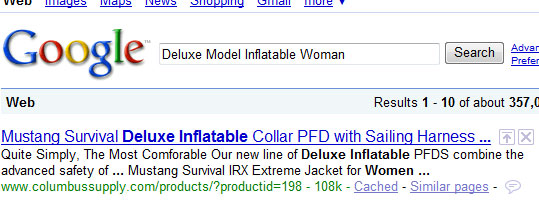


 RSS Feed
RSS Feed